Hero
@magic-modules/hero
this is the @magic-modules Hero component.
embeds a hero module at the top of your page.
installation
npm install @magic-modules/herousage
in a page or module View
<Hero state src="/img/hero.jpg"></Hero>minimal interface
will use state.title and state.description as default values for heading and branding.
<Hero state src="/img/hero.jpg" width="500px" height="300px"></Hero>renders
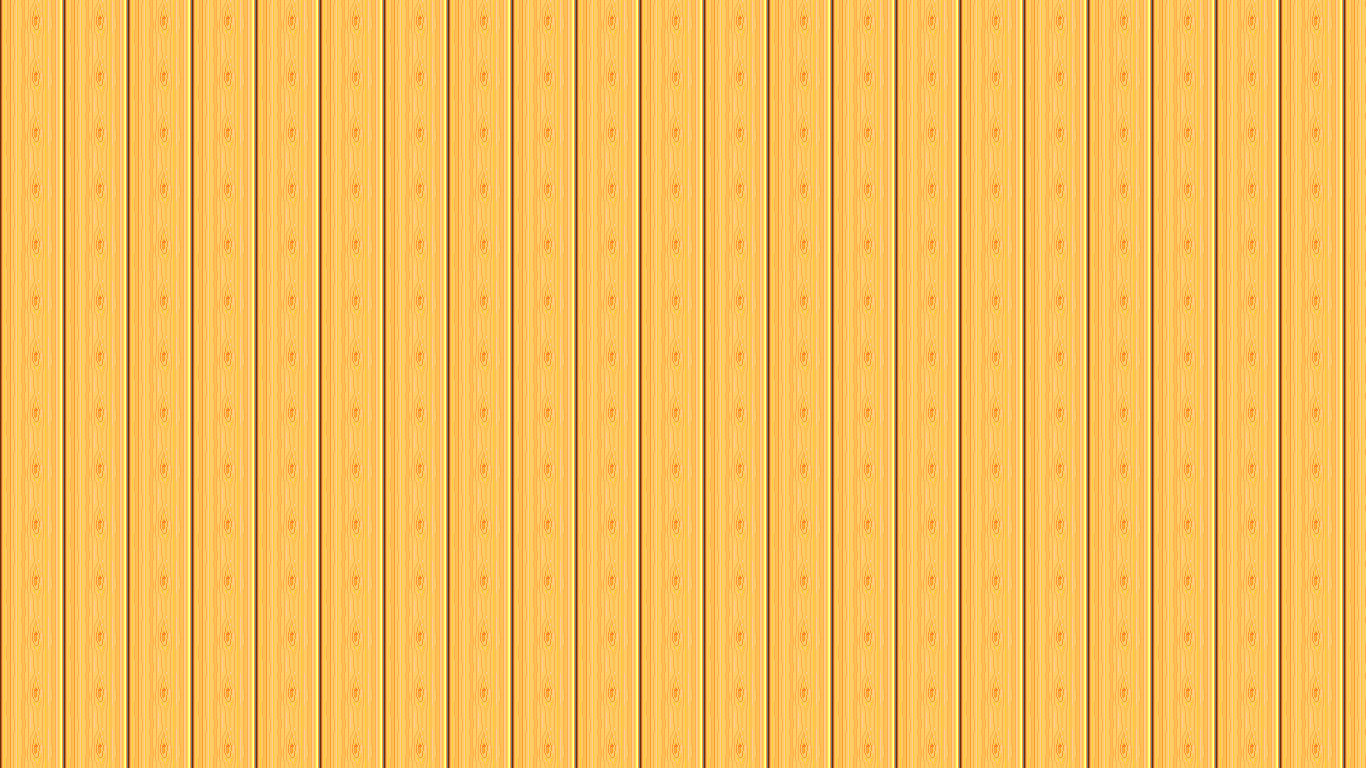
@magic-modules/hero
default arguments
@magic tries to keep the default arguments for the Hero sane.
<Herostatesrc="/img/hero.jpg" // hero background imageheading="string" // fallback: props.heading || state.hero.title || state.title.branding="string" // fallback: props.branding || state.hero.branding || state.description.height="100vh" // default height, span over full view heighwidth="100vw"> // default width, span over full view width</Hero>
hide heading or branding
you can hide various parts of the hero by setting their prop values to false. if you do not pass title or branding as false, the state.title and state.description variables will be used.
<Herostateheading="false"branding="false"></Hero>
custom size
usually you might want to style the hero using your css.js files,', but, if, as in this page,', you want to instantiate them using dynamic properties,', you can instead pass width and height values to the Hero module.',
<Heroheight="300px"width="500px"></Hero>
source
the source for this page is in the example directory and gets built and published to github using @magic/core